- Panda Helper >
- iOS Apps >
- MediaBox HD
MediaBox HD Screenshot
MediaBox HD Description
Best Features:
Discover popular Movies/Shows.
Support chromecast, roku, firetv, smart tv, wifi sharing...
TRAKT sync
Offline Watching
Support subtitles from many sources
Changeable themes
Best Service
You can request Movies/Shows, Subtitles.
Download background.
Real-Debrid supported
Filter search
Files app supported (access downloaded movies)
Download videos from youtube app
Add VLC Player
Configurable Default Player
Configurable Subtitle Sources
Configurable Auto-Next Episode
Support more language/source (subtitle)
Download subtitle for downloaded movies
Support ass subtitle format
You can help improve the app by giving us feedback about any problems you''''re having, We will update app ASAP
MediaBox HD Guide
Content:
Why should you have the MediaBox app?
How to download MediaBox free without Jailbreak?
How does the MediaBox app work?
MediaBox HD app not working? Get the solution here
About MediaBox HD APK
MediaBox is a popular free streaming app, where you can watch and download free and high-quality (HD) movies, TV shows, and music videos. This app also supports visiting other online entertainment applications, such as Netflix, YouTube, Spotify, and more. MediaBox HD APK is Android-based and also specially designed to run on iOS systems, including iPhone, iPad, and iPod Touch platforms.
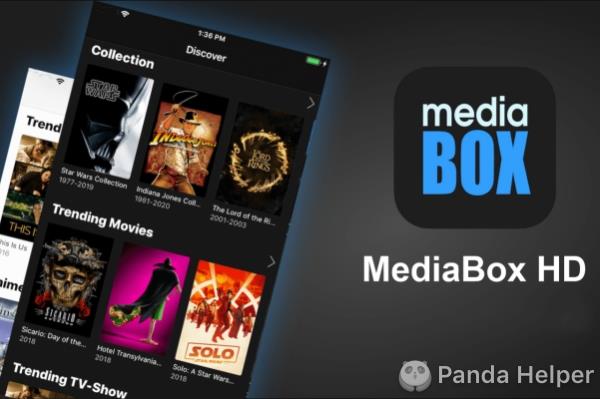
Why should you have the MediaBox app?
Although MediaBox HD is more popular among Android users, there are the same benefits for iOS users. The app works well on most operating systems. Do you want to stream your favorite shows wherever you are without traditional cable and satellite TV services? MediaBox is for you.
Benefits of MediaBox HD
💛MediaBox HD provides vast and diverse content, making it have countless international audiences and a loyal fan base. Multiple languages are also supported. You can browse them by name, year of release, rating, and popularity.
💛MediaBox supports subtitles from 25 different languages.
💛All movies and TV shows provided by MediaBox come in high definition.
💛It allows users to download shows and movies and watch them offline.
💛Its user interface is intuitive and easy to use. The navigation on the app is smooth and fluid. It can recall where you left off and resume from that point when you open the app again.
💛Media Box HD app is storage-friendly and does not require a huge space on your device.
💛The app is compatible with many devices, like Chrome Browser, Android TV, Amazon Fire TV, Apple TV, and various iOS versions.
💛Another key feature of the MovieBox app is that it supports cast applications, which enables you to project the mobile screen on the TV. We highly recommend you try the safe and stable FlashGet Cast app now. You can run it to mirror Android/iOS screens to a PC wirelessly or via a USB cable!
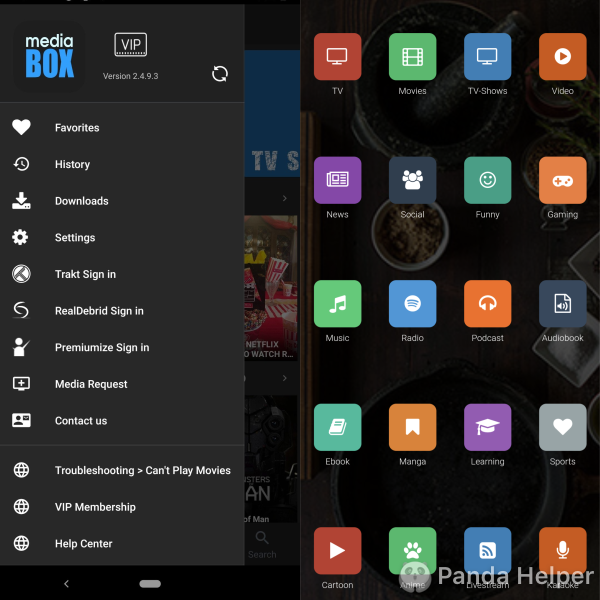
How to download MediaBox free without Jailbreak?
The app is now available for iOS users and does not require any special procedure like jailbreak to get it free on Panda Helper. On this page, you will find how easy it is to get this app on your iOS device. The tab to download Mediabox HD iOS is shown.
- You must download and install Panda Helper on your phone first. Here is a tutorial about how to install Panda Helper on iOS and Android.
- Launch Panda Helper, and search for MediaBox. If you search for more than one result, check the description of each result to see if the hack features provided are what you need.
- Tap the given blue button to download it for free. The file size is not large. Downloading takes a few minutes.
How does the MediaBox app work?
Running streaming apps and APK files like MediaBox depends on your device, download method, and many other factors. Once download it, you will find its interface is similar to Hulu and Netflix. It is available for both platforms: TV and mobile.
MediaBox app info
| App Name | MediaBox HD |
| Support | APK android, iOS, Mac, PC, Android TV, Apple TV |
| License | Free/VIP |
| Android Compatibility | Android 4.4+ |
| iOS Compatibility | iOS 9.0+ |
MediaBox for TVs
This app is compatible with most TVs without any registration. The following steps to help you connect it with a TV.
- Open the MediaBox app on your TV with the remote feature.
- Skip the warning message that may appear on the TV screen.
- Choose what you want to watch on the home screen of the app on TV.
Cast MediaBox HD on TV with FlashGet Cast
If you can't find the cast icon on the MediaBox app, then you need to use the screen mirroring feature on your phone to stream the content to the TV screen. The FlashGet Cast app works well with both iOS and Android devices. This tutorial describes how to cast via FlashGet Cast.
- Confirm the TV and the smartphone share the same WiFi if without a cable connection.
- With the FlashGet cast on your phone, you can mirror in 3 ways: Cast code, Airplay, and USB mode.
- Launch the MediaBox HD app and play what you want on the phone.
MediaBox HD VIP Plans
MediaBox HD offers exclusive features and priority customer support for VIP members. The plans cost at $1.99/week, $5.99/month, and $29.99/year.
MediaBox HD app not working? Get the solution here
Mediabox HD is a third-party app with a simple and user-friendly interface. It is not often that some problems or errors may occur. Moreover, these technical issues are usually not permanent. Referring to the following solutions will allow you to easily deal with the common problems if the app does not work.
❓Common issues
Several reasons may cause MediaBox to stop working, such as:
- The app is not compatible with your device.
- You have turned on the low-power mode on your mobile.
- Your app version is expired.
- A glitch or a bug in the app.
- Mediabox HD server is shut down
- WiFi or mobile data has a connection error.
💡Useful solutions
- Check the compatibility of your device with the app.
- Try closing and reopening the Mediabox HD app.
- Clear the app data and log in again.
- Disable "Battery Saving Mode".
- Reinstall the app.
- Update it to the latest version.
- Confirm the internet connection stably.
- Disable VPN service.
Mediabox HD Alternatives
If you are concerned about the risks of using MediaBox, but still want to stream your favorite TV shows and movies for free. In that case, several high-quality, free streaming services are ideal alternatives to MediaBox HD. Some popular free, legal streaming services include but are not limited to:
1️⃣ Crackle: On Crackle, watch movies for free and unedited. Crackle is completely free to enjoy, but a few extra features are only permitted for users who sign up for a free Crackle account.
2️⃣ Kanopy: Kanopy is an on-demand streaming video platform for public and academic audiences, offering movies, TV shows, and documentaries, etc. The service is free to users, but content owners and creators are paid by the developer on a pay-per-view model.
3️⃣ Plex: Plex is a media platform that enables users to organize audiobooks, music, podcasts, and video files on their devices for streaming to mobile devices, smart TVs, and other players. Plex is available for Windows, Android, Linux, OS X, and FreeBSD.
4️⃣ Pluto TV: Pluto TV is a free streaming TV service owned and operated by Paramount. Users can enjoy 250+ channels of free TV and 1000+ on-demand movies and TV shows.
5️⃣ Sling TV: Sling TV is an app-based TV service that enables you to stream live television and on-demand content wherever you are, at home or on the go! But it is only available inside the US.
Q&A
🔹Q: What devices are compatible with MediaBox HD?
A: Both Android and iPhone are compatible with the Media Box HD app.
🔹Q: Is MediaBox free?
A: MediaBox HD is free to use. However, if you want some special content, you can donate to support the developers and become a VIP member.
🔹Q: Is MediaBox HD safe & legal?
A: It is safe and reliable. However, it is challenging to define its legitimacy because it depends on various factors, including the content source, copyright laws, licenses, and agreements. Before you stream content using MediaBox, you should know the risks and potential legal trouble.
Conclusion
MediaBox HD is one of the most well-known entertainment apps in the market. The vast content provided by the app and the great watching experience have resulted in high ratings from users all over the world. You have learned a lot about this app now, download the iOS version from the given link on our site.
Panda Features
MediaBox HD Information
Name MediaBox HD
Category Medical
Developer Playbox
Version 2.5
Update 2022-05-20
Languages English
Size 52MB
Compatibility Requires iOS 9.0 or later. Compatible with iPhone, iPad, and iPod touch.
MediaBox HD Screenshot
Rating
Tap to Rate
Panda Helper
App Market